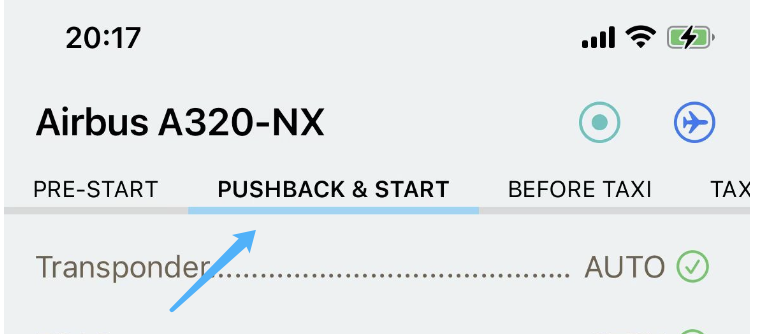The New Official Website for SimFly Pad
We are pleased to announce that SimFly Pad has a new official website! Our online presence has been relocated to https://seeingsky.com . Improved Documentation We have also enhanced our documentation resources, now available at https://docs.seeingsky.com . This site offers better and more comprehensive guides and instructions. Visit our new website and explore the improved features and resources today! Join Discord Discord: https://discord.gg/ GQTyx9Y5ea